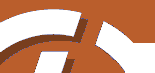
Addressing
|
SiteLite 2.0
|
|
|
Addressing
SiteLite does a considerable amount of recalculation of references. Two items is of special interest: referencing of images and referencing directly from one page to another within the site.
Images
Images may be addressed relative to the block the reference appears in or relative to the page that the block will be pasted into. A block based reference may be smart if you use some WYSIWYG-html editor. A page based reference is faster since you may turn off the check-images option while building. See menu Properties-When Building.
If you organise the catalog structure with this in mind, you may get both advantages. Two organisations may be worth consideration:
- Put page and belonging blocks in the same catalog.
- Put all images in a catalog that has the same relative address from the block-catalog(s) as from the page-catalog(s).
When blocks and pages are imported, SiteLite attempts to copy images at the same time. Their addresses are calculated as relative to the page they will appear in. Images that are referenced by a complete URL or a complete file path are not copied. SiteLite 2.0 does not copy other files, like applets, sounds or multimedia files.
Pages
SiteLite offers the possibility to refer pages within the site by name in stead of by filename. This may be a good idea if you don't intend to change pagenames.
If you choose to use filenames, that is normal referencing, you must make the reference relative to the page the reference will appear in, not the block it is edited in. If you run a check on all pages, with menu Tools-Check all Pages or click the magnifying glass, SiteLite will detect and report bad addressing within the site.