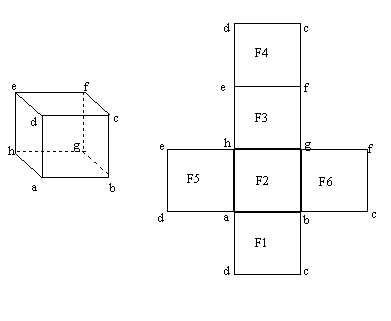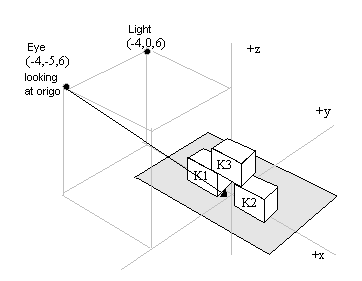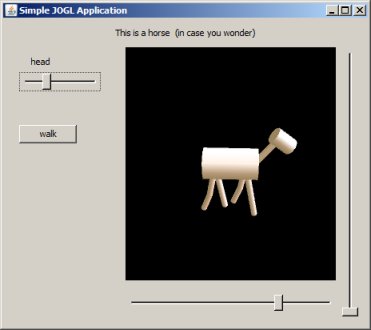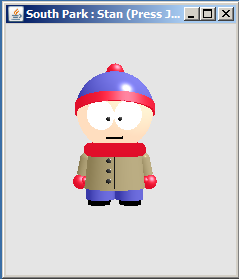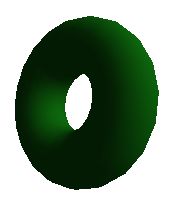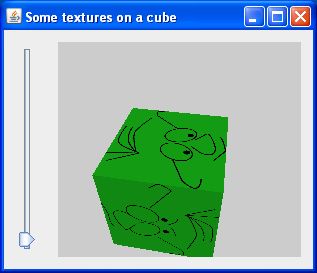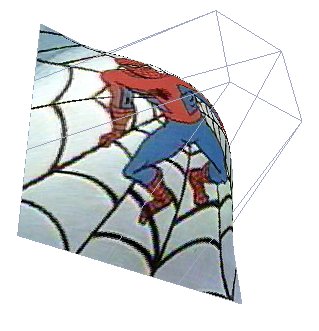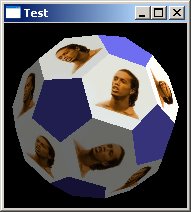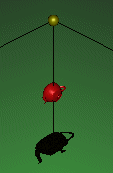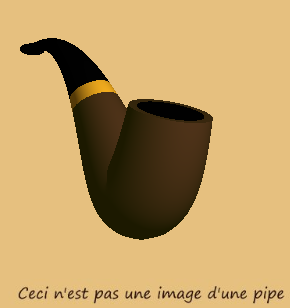Planetarium
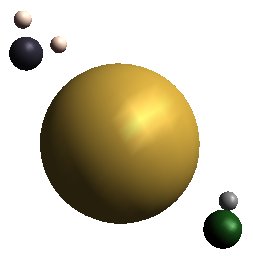
The code that renders the planets are like this.
public void drawPlanets(GL gl)
{
GLU glu = new GLU(); // spheres
GLUquadric glpQ=glu.gluNewQuadric();
/** the sun in origo */
/** Material of the sun*/
someMaterials.SetMaterialGoldenSun(gl);
/** radius 4 */
glu.gluSphere(glpQ,4.0f,20,20);
gl.glPushMatrix();
/** a planet */
/** This planets material */
someMaterials.setMaterialGreenPlanet(gl);
/** in XY-plane */
gl.glRotatef(m_pV,1.0f,0.0f,0.0f);
/** distance 7 */
gl.glTranslatef(0.0f,7.0f,0.0f);
/** radius 1 */
glu.gluSphere(glpQ,1.0f,20,20);
/** with its only moon */
/** This moons material */
someMaterials.setMaterialSilverMoon(gl);
/** in YZ-pane (of planet) */
gl.glRotatef(m_mV,1.0f,0.0f,0.0f);
/** distance 1.5 */
gl.glTranslatef(0.0f,1.5f,0.0f);
/** radius 0.5 */
glu.gluSphere(glpQ,0.5f,20,20);
gl.glPopMatrix();
gl.glPushMatrix();
/** another planet */
/** This planets material */
someMaterials.setMaterialObsidianPlanet(gl);
/** in XZ-plane */
gl.glRotatef(m_pV2,0.0f,1.0f,0.0f);
/** distance 10 */
gl.glTranslatef(10.0f,0.0f,0.0f);
/** radius 1 */
glu.gluSphere(glpQ,1.0f,20,20);
gl.glPushMatrix();
/** with its first moon */
/** These moons material */
someMaterials.setMaterialWhiteMoon(gl);
/** in XZ-pane (of planet) */
gl.glRotatef(m_mV2,0.0f,1.0f,0.0f);
/** distance 3 */
gl.glTranslatef(3.0f,0.0f,0.0f);
/** radius 0.5 */
glu.gluSphere(glpQ,0.5f,20,20);
gl.glPopMatrix();
gl.glPushMatrix();
/** and second moon */
/** in XY-pane (of planet) */
gl.glRotatef(m_mV2,0.0f,0.0f,1.0f);
/** distance 2 */
gl.glTranslatef(2.0f,0.0f,0.0f);
/** radius 0.5 */
glu.gluSphere(glpQ,0.5f,20,20);
gl.glPopMatrix();
gl.glPopMatrix();
glu.gluDeleteQuadric(glpQ);
// increment model movement
m_Vz += 0.5f; if (m_Vz > 360.0f) m_Vz = 0.5f;
m_Vx += 0.1f; if (m_Vx > 360.0f) m_Vx = 0.1f;
m_pV += 0.1f; if (m_pV > 360.0f) m_pV = 0.1f;
m_mV += 0.9f; if (m_mV > 360.0f) m_mV = 0.9f;
m_pV2 += 0.2f; if (m_pV2 > 360.0f) m_pV2 = 0.2f;
m_mV2 += 0.9f; if (m_mV2 > 360.0f) m_mV2 = 0.0f;
}
Note that you can stop the movements with right mousebutton.