JOGL
There has been numerous softwareprojects binding OpenGL to Java. The author has experience with two of them: Magician and Gl4java [1] . Both are discontinued, and since 2007 JOGL [2] seems to be the natural choice for simple development in Java.
Setup
Which strategy you choose is up to you. My choice is to use NetBeans, also for OpenGL-development.
Direct download
You may go to the JOGL homesite [2] , download the needed libraryfiles and include them in your working environment.
NetBeans
If you use NetBeans 6.5+ [3] , a set of plugins for OpenGL-development based on JOGL is available. Select plugins and search for: "NetBeans OpenGL Pack".
If you go for the NetBeans solution you simply.
- download the zipped plugin
- unzip it, and find a series of nbm - files
- start NB and select Tools/Plugins
- select tab: Downloaded and locate your unpacked files
Once installed you have a lot of support for your OpenGL development:
- 3 template projects, File / New Project, select Java
- a series of examples, File / New project, select Samples / Java/OpenGl
- access to description of the OpenGL implementation, select Tools / OpenGL Capabilities
- editors for GLSL (Shading Language), File / New File, select OpenGL
The first thing you may want to do is to select File / New Project, and select "JOGL Application (Form Designer,GL Canvas)".
Run it and you should get something like this:
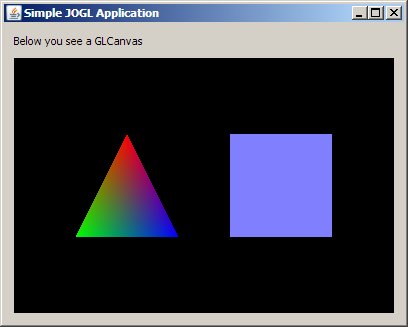
- GL4JAVA, OpenGL for Javagl4java.sourceforge.net/14-03-2009
- JOGL, Javabinding for OpenGLhttps://jogl.dev.java.net/14-04-2009
- NetBeans idewww.netbeans.org/14-03-2009


